
Official Release Date: November 1, 2009
This page details some of the new features in this version. For full details, see the What's New section at the back of the new ProSelect v4 Reference Manual (quick access under the Help menu in ProSelect).
Templates and Styles on steroids!
Your template designs can now include
- Colored graphics blocks (the color is set by the Style that you apply)
- Overlay images (with masks) - such as Photoshop templates
- Opacity settings (for both openings and graphics blocks)
This gives you the flexibility to design an almost unlimited range of composite layouts that you can use within ProSelect and carry through to Production to the final hi-res image.



Another example of using an overlay image is the frame design show here. This was taken from a photograph and loaded into Photoshop with a transparent background. Holes where the images go were "cut" in the openings and the image was saved as a .png file. Then open ProSelect's template editor, create a new template, import and add the overlay image, place openings to match the image's "holes" and save. You can then drop your images into the openings and adjust them the same way as any other layout.
You can produce this layout as a traditional matted style (images only ready to mount) or as a composite with the overlay image included**.

Apart from applying multi-level borders around openings, ProSelect's styles can also be used to set the graphics block color and/or choose an image to be included as the mat background so getting a uniform "theme" across multiple layouts is easy.
Background images can also be used to add your studio's logo to your layouts as shown here.
Images from styles are automatically referenced back to their high-res originals and built into the final images during high-res production**.
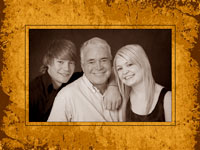
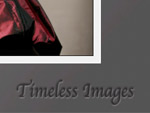
Wall Groupings
By using a combination of an overlay image and a style set to a transparent mat background you can create and show wall groupings of images. In Select size view, these can be show at actual size or on a Room View background (see below).
Sell the Wall Grouping as a traditional matted layout package then use Hi-Res Production to produce individual prints cropped exactly as shown to your clients**.

Tilting
Tilt your print images and layout images within ProSelect, so they are perfectly level (or radically skewed!).
All tilts applied are carried through to production so you don't need to do any adjustment to the final images.

Tilt your print images and layout images within ProSelect, so they are perfectly level (or radically skewed!).
All tilts applied are carried through to production so you don't need to do any adjustment to the final images.
Zoomed Dragging
This much requested feature allows you to easily pan around one or more zoomed images (at the same time) to quickly check the details in group shots.
TopWorking with Books (Pro version only) 1
ProSelect simplifies the production of books with its new Working with Books mode. You can create/edit your book design specifications such as page size, type (composite or matted), cover pages etc and simply drop your templates in and they will be automatically scaled or mat filled to suit. Pages are automatically named according to their position in the book.
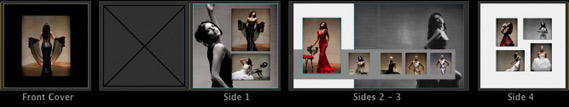
ProSelect version 4 now supports double-spread templates which are automatically side aligned and you can now flip templates horizontally as well as rotating for more flexibility with your template library. Double-sided books show both sides together in Show Layouts view. To get a jump start on designing composite albums, consider also purchasing Pro Studio Software's Composite Album Collection of version 4 compatible templates.
TopName your paper sizes
Print Paper sizes can be named whatever you like (eg 30"x40" could be called "Medium Lounge") so your clients aren't thinking about numbers when they order. You can use this feature to add and sell non-sized image items such as bags, cups, t-shirts etc.
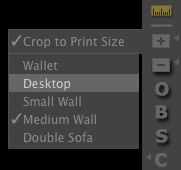
Proofsheet Legends
Simplify the construction of your matted layouts using the new graphical legend showing the opening numbers for the layout when printing proofsheets for Layouts or Book Pages.

Simplify the construction of your matted layouts using the new graphical legend showing the opening numbers for the layout when printing proofsheets for Layouts or Book Pages.
More Custom Effects Actions (Pro version only) 1
Users with ProSelect Pro version will be able to setup and use up to 25 custom effects actions which can be optionally disabled or changed for production. ProSelect now imports your action names directly from Photoshop so you can simply drag and drop the ones that you wish to use into the Custom Effect action boxes - no more problems with mistyped action names!
TopFrames
ProSelect now includes a number of typical frame moldings built-in. These can be quickly added to surround any sized layout or print (in Select Size view). Moldings included are black, gold, silver and wood.
You can also add your own custom frame images that work the same way. Up to 5 custom frame images can be added in the basic version and up to 50 can be added in the Pro version.

Room Views
Show your clients what their images will look like on the wall! ProSelect allows you to use your own "library" of rooms or images from the shoot as a backdrop in Select Size view.
The room images can be instantly calibrated by measuring, with your mouse pointer, any object of known size in the view. This ensures that projected prints and layouts are exactly in proportion to the room and makes it easy for your clients to see which size works best. Step up and down a size with the click of a button.

Show your clients what their images will look like on the wall! ProSelect allows you to use your own "library" of rooms or images from the shoot as a backdrop in Select Size view.
The room images can be instantly calibrated by measuring, with your mouse pointer, any object of known size in the view. This ensures that projected prints and layouts are exactly in proportion to the room and makes it easy for your clients to see which size works best. Step up and down a size with the click of a button.
Other new features...
- A new color picker allows you to choose and to save your favorite colors to use anywhere within ProSelect.
- Images are now sized to fit within the print paper size for more consistent sizing throughout the program.
- You can save a selected image's cropping setting and then apply it to multiple images at once.
- Use Alt/Option "O" button to revert a Custom effects image back to its original image.
- ProSelect version 4 automatically cache's uncompressed album images in memory and on disk so moving back and forth through your album's images is now much, much faster.
- You can add product codes to your price list items (or let ProSelect assign a default one by category from the preferences) so your exported orders can easily match up with product items in studio management software.
- An all new Preferences window makes settings easy to find.
- Up to 10 price lists and unlimited Order Groups per album!
- Increased the maximum number of images that can shown on the screen at once in Show Images view to 30.
- Quickly find images by name across multiple sets and tab groups.
- Support for multiple taxes (including Canadian style provincial+federal taxes).
- You can select external images that will be shown automatically at the start and end of your slideshow. These could include business logos and promotional slides.
- and much more...
1 requires a ProSelect Pro license and Photoshop CS or later

