You can set your selected Slideshow Style to display the name of each item being shown at the bottom of the screen when playing a slideshow within ProSelect by setting the Name Label Size to be from 2-10% of the screen size under the Advanced Tab -> Options. This will be displayed in white text with a drop shadow for clarity.
Note: In this case, it is a good idea to set the Edge Space to the same or a larger percent so that the label fits in the clear space around the images.
When you export the slideshow as a movie, this label will also be included in the exported .mp4 movie.
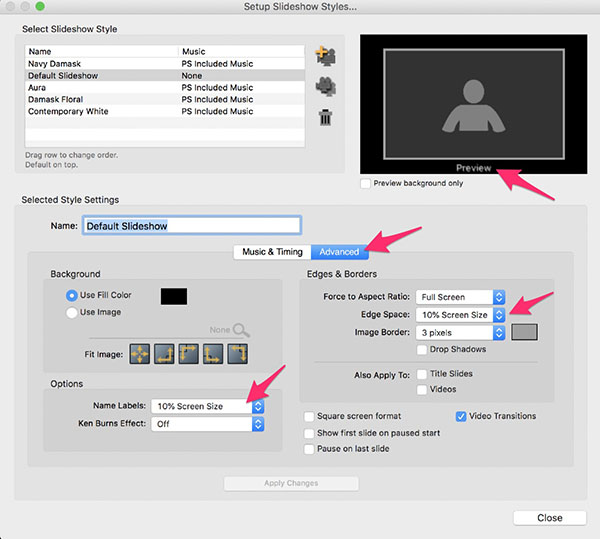
If you wish to have larger item name added to your exported movie you can optionally use a Stamp which contains the item name to the exported movie. These can be positioned anywhere on the item being displayed. There is one of these already included with the default ProSelect setup called "File Name Stamp". However, you can easily add a new text stamp which does this by adding the tag [ITEMNAME] as the displayed text. Hint: you can quickly insert this tag by clicking on the tag item at the right hand side of the next entry box.
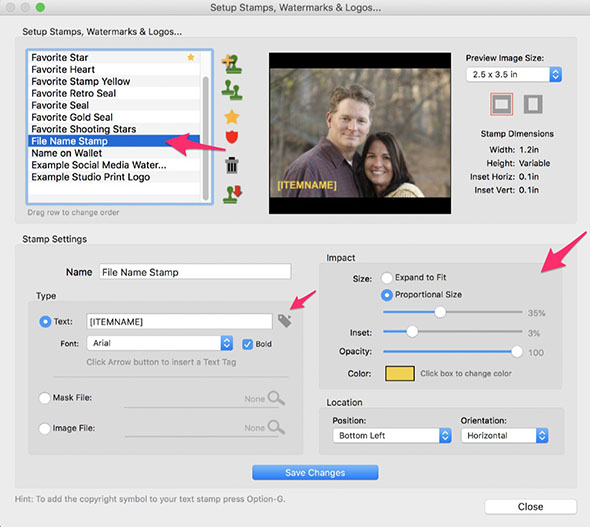
Then, in the Export Slideshow Movie window, select this stamp from the dropdown menu.
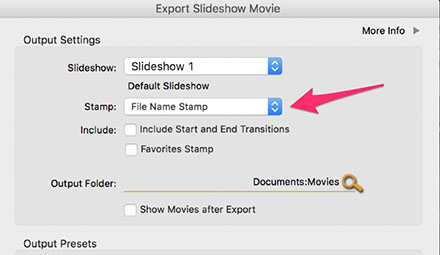
KnowledgeBase Article: Adding a filename to Exported Slideshow Movie



