
Official Release Date: Jan 10, 2014
With this release, we have added integration to StudioCloud and some other productivity enhancements.
This page explains a few of the major changes. For a list of all changes in the new release, see this Knowledgebase article or the What's New section at the back of the ProSelect 2014r1 Reference Manual (quick access under the Help menu in ProSelect).
StudioCloud Integration
ProSelect now integrates with the award winning free business management software, StudioCloud. So you now have no excuse for not getting your studio organized! StudioCloud works on your computer and mobile devices and even includes free cloud syncing between your devices. Find out more about StudioCloud.

In ProSelect 2014r1 you can:
- Search for and link a ProSelect Album to a StudioCloud Event and associated client
- Search for and link StudioCloud clients to existing ProSelect Order Groups
- Add a ProSelect Order Group from a StudioCloud Client
- Create a new StudioCloud client from a ProSelect Order Group
- Create/Update StudioCloud invoices from ProSelect Orders
- Transfer any payments recorded in ProSelect to StudioCloud
- Create a new pre-linked ProSelect album from within StudioCloud already pre-populated with images and client details ready for your sales session.
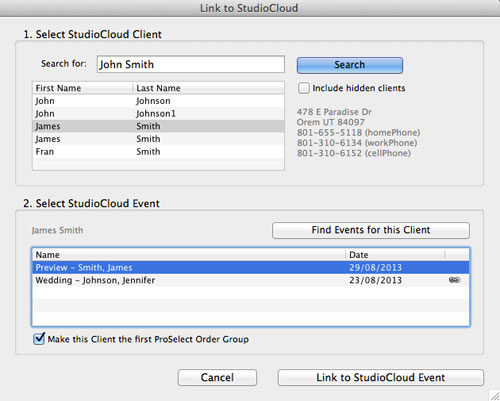
More Frames
ProSelect Pro can now support up to 300 frames... so, if you have multiple frame suppliers or just like to offer your customers a wide range of frames to choose from, you can now!
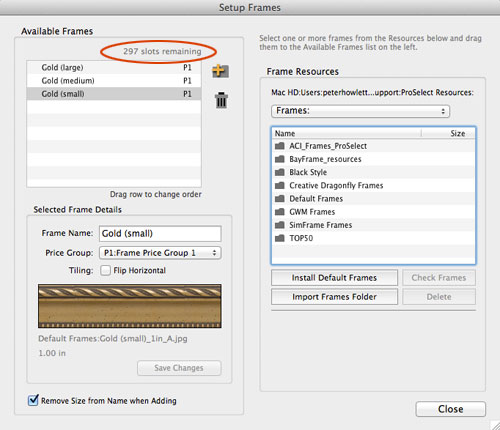
Copyright Stamp PNG Images
Apart from the traditional text and mask file copyright stamps, this release adds support for using .png image files as a copyright stamp so you can now automatically add a full color logo to your sample exported images for client proofs, facebook, blogs, wherever! (We also added bottom center and bottom right to the available position preferences.

Apart from the traditional text and mask file copyright stamps, this release adds support for using .png image files as a copyright stamp so you can now automatically add a full color logo to your sample exported images for client proofs, facebook, blogs, wherever! (We also added bottom center and bottom right to the available position preferences.
Export Sample Room View Images
Easily export your Room View designs as .jpg image files (with or without a copyright stamp) in this new version. Great for sending to your client or uploading to facebook.
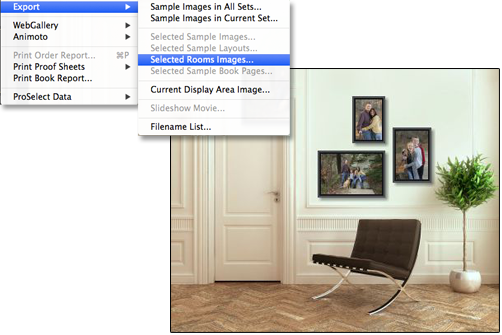
Video Thumbails and Display Names (Pro only)
Organising your video content is now easier in ProSelect. We have added the ability to set a thumbnail image and display name for both your Library and Album videos so it's easy to indentify your video content when adding these to your slideshows.
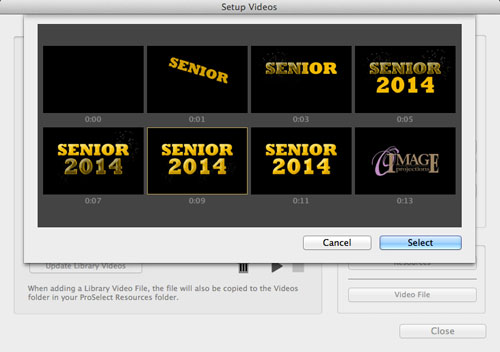
Organising your video content is now easier in ProSelect. We have added the ability to set a thumbnail image and display name for both your Library and Album videos so it's easy to indentify your video content when adding these to your slideshows.
Export Sample Images with frames
If you have added any frames to your prints in Select Size view you can now export the print with the frame when exporting sample images. Perfect for quickly showing samples on your facebook page, blog or website.
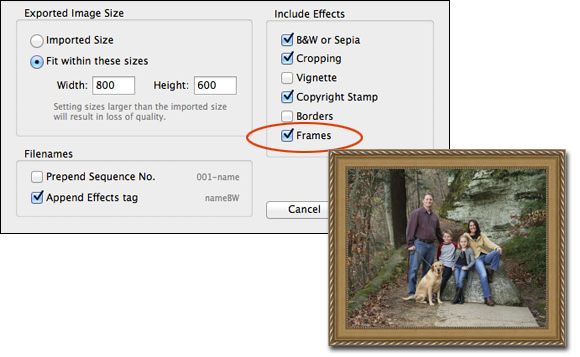
Other changes
- Find Ordered & Book Images is now two separate options namely: Find Ordered Images and Find Book Images (under Album Menu -> Original Images) making it easier to update your external retouched images ready for Hi-Res production.
- The Add Order Adjustments window now allows you to select items from a different price list so you can keep all of your common adjustments in one price list.
- Working with Slideshows now shows the number of items in each Album Set on the top left corner of their thumbnail images so it is easy to see how many slides are in each set in your slideshow.

